Page 3 of 27
Re: Combination Circuits/Schematics

Posted:
Tue May 17, 2016 10:42 amby RJHollins
works on 3.04
fun idea Tiffy.
Thanks
Re: Combination Circuits/Schematics

Posted:
Tue May 17, 2016 10:53 amby tiffy
Spogg wrote:I got "error inside module" so is this with the 3.09 beta?
I like the idea but I can't play

Cheers
Spogg
Hello Spogg, I am still using Flowstone v3.0.7 but on my side no errors. Wonder what can be the issue?
Re: Combination Circuits/Schematics

Posted:
Tue May 17, 2016 10:56 amby tiffy
RJHollins wrote:works on 3.04
fun idea Tiffy.
Thanks
Hello mr Hollins, I actually made the double sliding windows, for an antique grandfathers clock, which slides over the pendulum & weights and I thought I should share the sliding windows part here.
Re: Combination Circuits/Schematics

Posted:
Tue May 17, 2016 12:44 pmby Spogg
I get a Ruby error in module HorSliderX | Bitmap
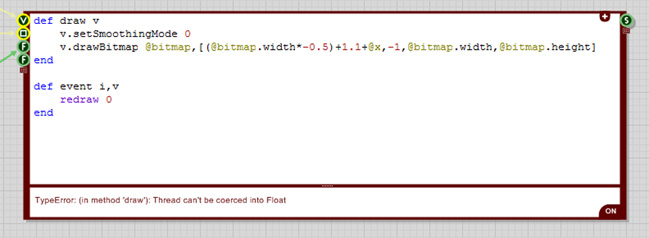
- Ruby error.jpg (50.73 KiB) Viewed 26828 times
Version 3.08.1
I don't know Ruby so I can't sort it myself but I bet tulamide can...
Cheers
Spogg
Re: Combination Circuits/Schematics

Posted:
Tue May 17, 2016 12:47 pmby tulamide
That's a known bug that has been resolved in 3.0.9, if I'm not totally wrong.
It's @x, this variable is always interpreted as the Ruby thread. Just use another name for that variable. Avoid @x under all circumstances in 3.08
EDIT: More accurate, rename the input from "x" to something else and all code parts that refer to this input.
Re: Combination Circuits/Schematics

Posted:
Tue May 17, 2016 12:58 pmby tiffy
tulamide wrote:That's a known bug that has been resolved in 3.0.9, if I'm not totally wrong.
It's @x, this variable is always interpreted as the Ruby thread. Just use another name for that variable. Avoid @x under all circumstances in 3.08
EDIT: More accurate, rename the input from "x" to something else and all code parts that refer to this input.
Thank you tulamide, was not aware of that.
Re: Combination Circuits/Schematics

Posted:
Tue May 17, 2016 3:28 pmby tiffy
Camera Shutter Lens:
Unfortunately I don't have better quality bitmaps available to use for the shutter lens, and it is not worth spending mega bugs for something I do not make any profits from. Therefore, the animation is not the best of the best as I had to use shutters from different bitmaps. But you can just replace them with your own.
Due to size restrictions, I had to rip out other useful parts of the schematic.
Re: Combination Circuits/Schematics

Posted:
Tue May 17, 2016 4:37 pmby Spogg
tiffy wrote:Camera Shutter Lens:
Unfortunately I don't have better quality bitmaps available to use for the shutter lens, and it is not worth spending mega bugs for something I do not make any profits from. Therefore, the animation is not the best of the best as I had to use shutters from different bitmaps. But you can just replace them with your own.
Due to size restrictions, I had to rip out other useful parts of the schematic.
I like it!
I'm sure there's loads of cool stuff that can be done with animation in FS. It just takes so damn long!
Cheers
Spogg
Re: Combination Circuits/Schematics

Posted:
Wed May 18, 2016 10:37 amby tiffy
2D-3D Progress Bar in Ruby, Selectable by means of Selector. The knob is optional. The Progress Bar can be used in a Music Player. Many other Progress Bars had been made by others, but I doubt if Ruby were used to make them.
Re: Combination Circuits/Schematics

Posted:
Thu May 19, 2016 6:13 pmby tiffy
DRAG & RESIZE CHILD WINDOWS INSIDE MAIN WINDOW:
Click with the Mouse on the top row buttons (0-3) on the main window to open a child window. Clicking with the mouse again on a button of a corresponding open child window will close that window. To drag each independent child window, left click with the mouse cursor inside the light grey area and drag the mouse whilst holding down the mouse button. To resize a window, left click in the lower r/h corner of a child window and drag the mouse whilst holding down the mouse button (The resizing I have limited to minimum values inside the schematic, but if you prefer you can change it to any reasonable size).
I have made only four child windows but you can add more by Copy & Paste the existing child windows and follow the instructions inside the schematic. Link order is important when you add more child windows.
The internal working of this schematic differs from the one that Spogg uploaded under the heading "Syntmaker", that schematic will only work correctly with two child windows as is – but this one can use as many child windows as you prefer. Also, the functioning of the focus on a child window is different from that which Spogg uploaded under the heading "Synthmaker" – but the basic principal stays the same, clicking (inside the light grey strip on the top) and dragging a specific child window will cause it to stay on top of the other open child windows.
I don’t think that the Resizing function of the child windows as is can be of any real benefit, but I added that function anyways.
Well, you can test drive the schematic and please report any bugs, this is only a Beta version. If you find the schematic of any value, perhaps it can then be further developed/improved by team effort?
Thank you.
