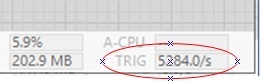Re: Random graphic Lines
Whenever you draw something to a view, you're actually drawing into a bitmap. Once some drawing is finished, the bitmap is shown in the view, further updated by more drawing, etc. It stays in its last state, until something else covers it. At that point the view is instructed, which part to redraw ("clipping") and it clears everything from that part of the bitmap. When you don't draw again after that, it just stays clear (clear = transparent).
This all has nothing to do with Ruby (nor green). It's just how drawing is handled in Windows.
This all has nothing to do with Ruby (nor green). It's just how drawing is handled in Windows.